GIL Express
What is GIL Express?
The GIL Express service allows you to request and borrow books from other University System of Georgia libraries. All currently enrolled students and currently employed faculty and staff in good standing at UGA Libraries are eligible to use GIL Express.
GIL Express books can be delivered to any participating library. Choose your preferred pickup location when placing your request. Most requests are ready for pickup within 4 business days.
Finding and Requesting Books
Search the GIL-Find catalog to see if a book is owned by another University System of Georgia Library and to request it through the GIL Express service.
1. Type in your search terms and choose "University System of Georgia".
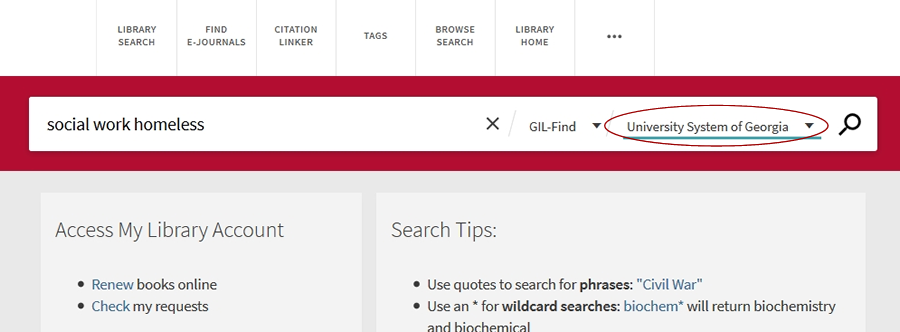
2. Click on the "Find & Request link:
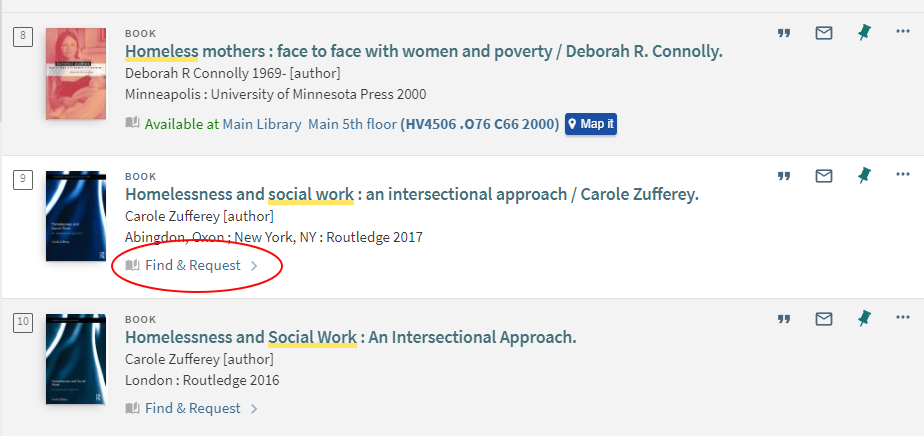
3. The record for the book shows you which other USG libraries own it. If you are not already logged in, you need to SIGN IN with your UGA MyID and password before you can request it. Then click on "Available in Institution" to do a GIL Express request.
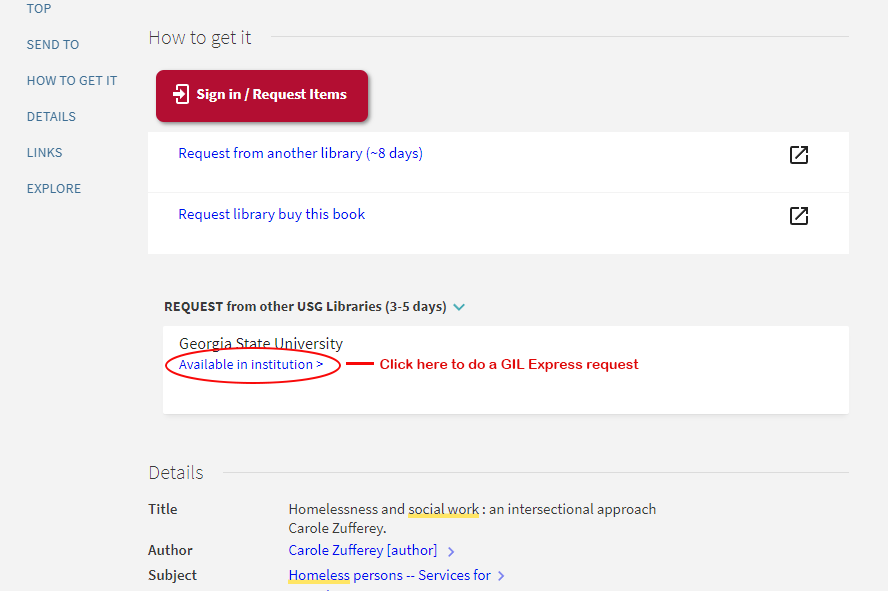
4. Choose "Request pickup" and select your institution and library where you would like to pick up the book. Click "send request."
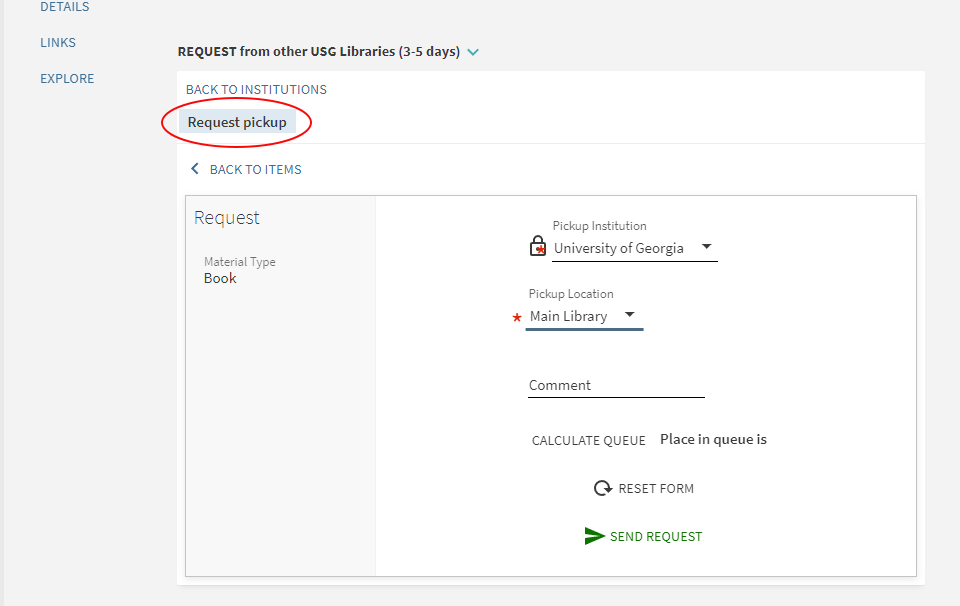
5. You will receive an email notification when the book is available for pick-up. In the meantime, if you want to check on the progress of your request, you can sign into your account at the top right of the GIL-Find screen.
Checking Out Books
- GIL Express books are checked out for 90 days and can be returned to any USG library. GIL Express materials cannot be removed.
- Books may be picked up or returned at any USG library.
-
There are no daily overdue fines for GIL Express books. Possible fees include damage charges and/or replacement costs for lost materials. All financial obligations must be resolved with the library that owns the material.
