Request a PDF - Articles & Book Chapters
All UGA students, faculty, and staff can request digital scans of print journal articles or book chapters. Whether we own it or not, we'll do our best to get it for you!
Before you place a request
UGA Libraries may already provide access to the full-text. Check first if your article is available online.
How to place a request
There are multiple ways you can make a request:
If your item is in the GIL-Find Library Catalog, sign in, then click the "Request a PDF or Volume (1-3 days)" button.
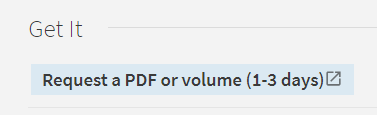
If you are in Multi-Search, select "Click for access and request options" under Access options. This will either take you to the full text online, if we have it, or to the "Request a PDF (1-3 days)" link in GIL-Find, where you can make your request.

In some databases, you can select the blue UGA Access button to view similar options.
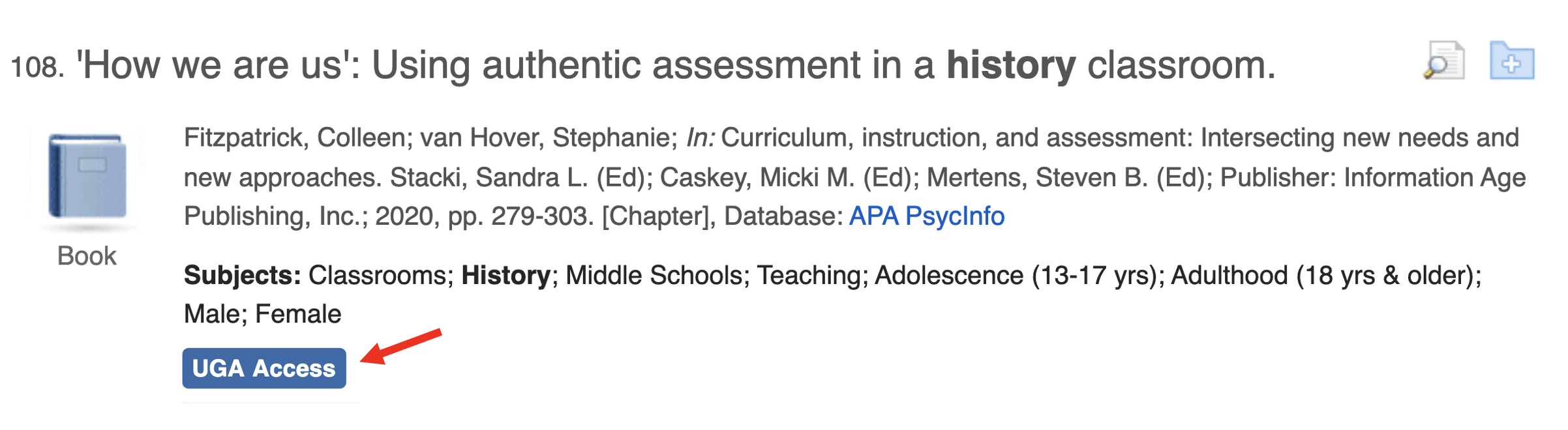
Alternatively, you can directly request scans of articles and book chapters in other libraries, as well as those held by UGA Libraries:
Frequently Asked Questions (FAQs)
- Is there a limit to the number of pages or chapters I can request?
-
We can scan up to two chapters or articles from a single book or journal issue. We are not able to scan articles or chapters that are more than 60 pages or that represent a large portion of a work. This institution reserves the right to refuse to accept a copying order if, in its judgment, fulfillment of the order would involve violation of copyright.
- Is there a limit to the number of requests I can make?
-
Not if the requests are for material from different books or journals. See the above FAQ response for request limits for a single book or journal issue.
- How long does it take?
-
Items are typically scanned and sent within 1-3 working days. If the requests are incomplete, require additional investigation, or are placed on items that are not available, the scanning process will take longer.
