Google Scholar
Google Scholar searches for scholarly literature across many disciplines and sources.
Connect to Full-Text
If no PDF is available in the results, use the View It @ UGA link to connect to full-text articles provided by UGA Libraries.
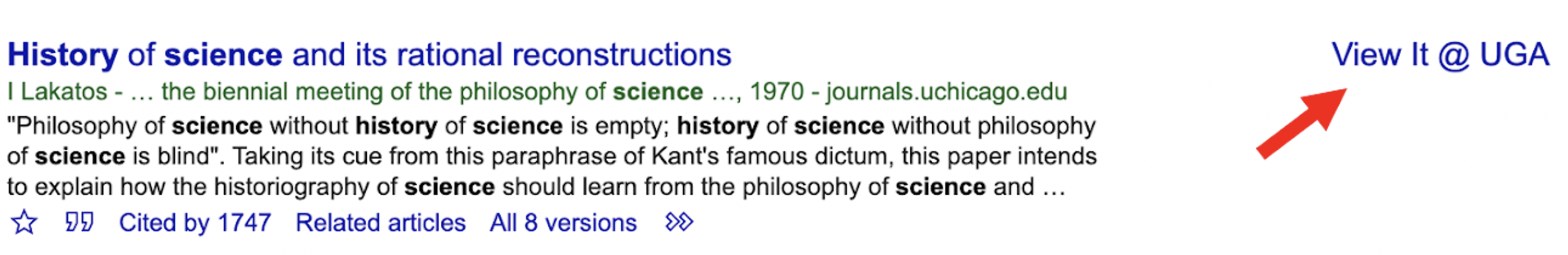
For books, click on the arrow icon under each result. Then select Get It @ UGA to read or request.
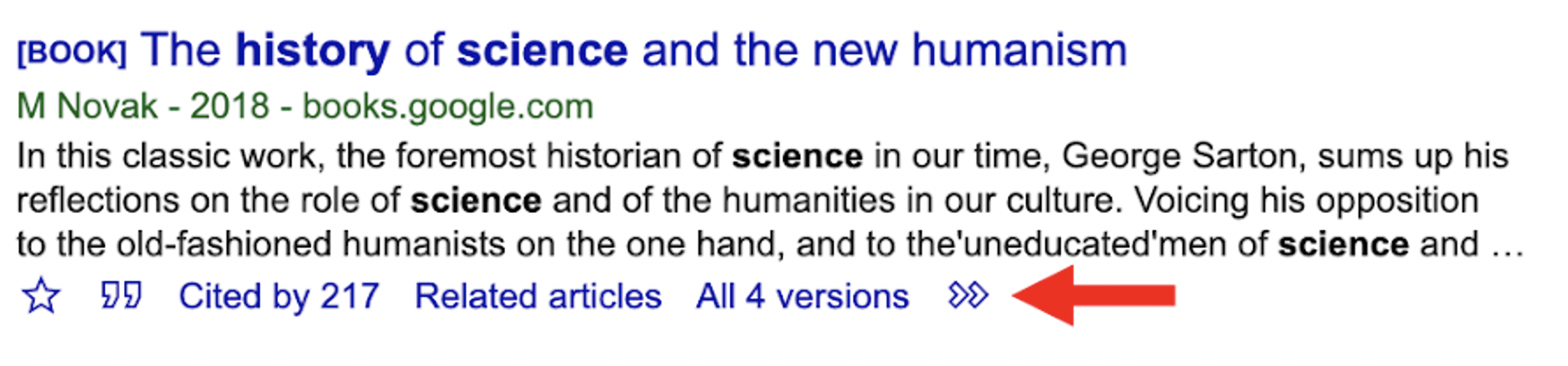
Setup UGA library links in Google Scholar
Learn how to setup Google Scholar to always connect to full-text from off-campus.
